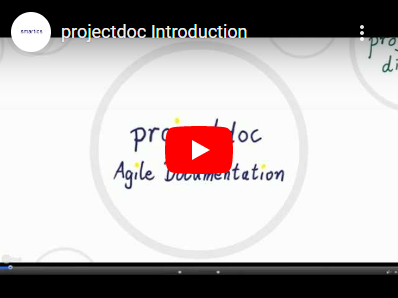To help users to get started with projectdoc for Confluence, we added the most frequently asked questions to our website.
The FAQs provide information for the following topics:
- Evaluation
- I’m evaluating projectdoc for use with my team. Where can I get more information?
- Installed it! What now?
- I have installed projectdoc on my Confluence server. What am I supposed to to do to get started?
- Support Questions
- Send your questions, feature requests, and feedback to our support team via email or a feedback ticket!
- Working
- I’m already working with projectdoc and have a specific problem on how to accomplish my task! Where can I get answers?
- Practical Advice
- I have a conceptual problem! Where can I head for an answer?
More on projectdoc? Read our blog!
Today version 1.5.0 of the smartics projectdoc add-on for Confluence has been released!
Please note that you have to upgrade the following doctype add-ons to work with this version of projectdoc:
- Core Doctypes required version: 3.1.0
- Doctypes for Software Development required version: 3.0.0
- Doctypes for Agile Planning required version: 2.1.0
Older version are not supported to work with projectdoc 1.5.0.
Reindex Required
Please note that the documents need to be reindex after upgrading to this version.
We fixed more than 60 issues, mostly new features and feature improvements. Especially noteworthy are:
New Macros
- [PDAC-344] – Add Level Macro
- [PDAC-364] – Transclude and Filter on Sections with Transclude Documents Macro – for details on this new macro: Transclude Documents Macro
New Features for existing Macros
- [PDAC-347] – Support Heading Numbers for Sections (CSS-only)
- [PDAC-348] – Provide Support for Transclusion to filter Creation Boxes
- [PDAC-349] – Allow to select any unique Property with Name List Macro
- [PDAC-393] – Doctype Help Support for Projectdoc Properties Marker Macro
Make projectdoc easier for new Users
New Query Features
- [PDAC-396] – Limit Hit Count for Queries
- [PDAC-351] – Provide Support for Display Table Transclusions to filter Creation Boxes
- [PDAC-357] – Support for Caption in Display Table Macro
- [PDAC-363] – Transclusion Box for Display Table Macro
Scroll Office Support
- [PDAC-353] – Support Scroll Office Page Title
- [PDAC-358] – Support for Scroll Office Table Layout Macro
For details on changes in this release, please refer to the release notes.
We updated the introduction to projectdoc for users to find references to macros more easily. This new version of the tutorial is more practical approach to get new users get started with projectdoc.
The introduction covers the following topics:
Some browsers, like Firefox, support Ctrl+Shift+V for inserting copied text as plain text into the editor. This is quite convenient, if you want to cite some text on a webpage without adding the formatting – especially a heading.
Unfortunately this shortcut (Ctrl+Shift+V) is used in the Confluence editor to paste a table row. There are a couple of options to fix this. Here are two of them …
Disable Editor Shortcut You may disable the keyboard shortcut for the Confluence editor if you have admin privileges:
- Go to the administration console.
- Go to the plugins section.
- Click ‘Show System Plugins’
- Find the ‘Confluence Keyboard Shortcuts Plugin’ and expand it.
- Click on ‘Manage plugin modules’
- Find the shortcut named “Paste Table Row” and disable it
Source: Fabrizio Giustina’s comment on CONF-28229
Install a Browser Plugin
If you lack admin privileges or do not want to remove the table short cut, you may consider to add a browser plugin that allows you to copy text without markup. On addons.mozilla.org you’ll find a number of add-ons that do the job for Firefox.
Copy As Plain Text is one of them. It will override the Ctrl-Shift-C to let you copy plain text. Then paste it with Ctrl-V as normal.