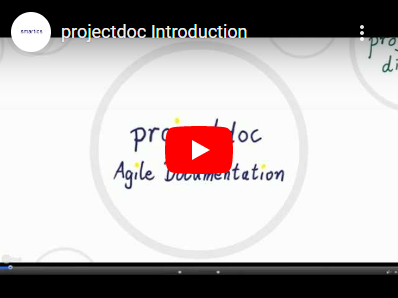The projectdoc Toolbox is a collection of a large number of tools to help teams to create modular, agile documentation collaboratively and with fun. The toolbox is an add-on for Confluence and is available on the Atlassian Marketplace.
The tools in the projectdoc Toolbox consist basically of macros, doctypes, and a handful of conventions. The number of these tools is overwhelming, especially for new users.
Many of the macros provided by the projecdoc Toolbox enhance macros that are installed with Confluence out-of-the-box. This may make it difficult for new users to see the positive impact these macros have on teams creating and maintaining documentation collaboratively.
These users need an answer to the question if acquiring and learning projectdoc is worth the effort.
Today we published a number of articles as part of the tutorial
Compare with built-in Features
This tutorial shows the differences and commonalities of the macros provided by Confluence and the projectdoc Toolbox. These articles are helpful for new and potential users of the projectdoc Toolbox to learn about the features provided by its macros. We list features supported by selected macros of both suits and show the features of projectdoc macros by screenshots and short explanations.
- Compare with built-in Features - Compare the features provided by the projectdoc Toolbox with features that come with Confluence out-of-the-box.
- Macro Playground - Show cases to demonstrate features of the projectdoc Toolbox in comparison to native Confluence features.
- Macros - List of macros provided by the projectdoc Toolbox.
- Confluence Macros - Installed with the server.
We have a new tutorial for users who want to jump right into working with projectdoc.
projectdoc supports agile teams creating and maintaining project documentation. It provides templates and tools to improve the collaboration of team members.
The background information in this tutorial is brief and may be easily skipped. If you are looking for a hands-on introduction that leads you step-by-step into the world of projectdoc, check it out!
The following topics are covered:
- Index Spaces
- Personal Spaces
- Workspaces
- Doctypes
- Macros
- Document Properties Marker
- Section
- Display Table
- Transclusion
- Categorization
Today version 1.9 of the smartics projectdoc add-on for Confluence has been released!
projectdoc supports agile teams creating and maintaining project documentation. It provides templates and tools to improve the collaboration of team members.
This version supports version 5.9 of Confluence and adds some interesting features, especially for teams using transclusions heavily.
For more information on changes, please refer to the release notes.