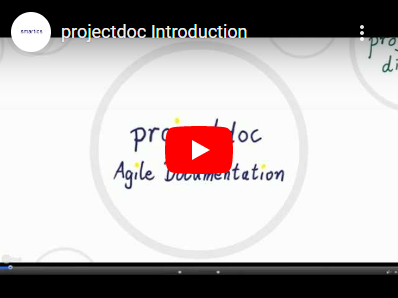For software products there is no architecture without requirements. There is also no document without an information need.
Information needs are specified by stakeholders. Stakeholders are not only the members of a team who work collaboratively to create and improve a product. Stakeholders are also the experts who give advice, managers who apply resources, and customers and users who provide their opinion and feature requests. They all take interest in the product.
One form of templates on Confluence is the page blueprint. In the context of the projectdoc Toolbox these blueprints are further extended to document types (or doctypes for short). While page blueprints provide a template, doctypes provide a page blueprint. The reason for a doctype is to define properties (data and metadata) and sections for a document. By adhering to a agreed upon structure (which is the sequence of document properties and sections) the document will be easier for readers to scan and consume. That is not that authors may never feel the need to rearrange or extend the structure to better support the information they provide. But in doing so, there should be a reason that is more than simply "I like it better my way". As authors – and I'm referring to a technical context – we write for the readers, not for our individual fulfillment. The task at hand is to support the reader, to provide desperately needed information in a timely manner.
The projectoc Toolbox provides tools – mostly doctypes and macros – to support authors to write modular documentation on Confluence (see highlights and features for more information on what the projectdoc Toolbox provides). Since this is a rather generic support, we added a section with use cases to make it easier for (potential) users to find information to solve their problem at hand (see show cases if you are interested in how some of the use cases may be implemented with projectdoc). Today we added three more use cases to cover
The use cases provide a short description and a list of references to information relevant for the use case. These references include pointers to doctypes and macros, but also to related information that explains basic (and not so basic) concepts.
If you have questions concerning a particular use case of yours, please get in touch!
Doctype add-ons provide free space and page blueprints for the projectdoc Toolbox. Besides the listing of use cases these add-ons provide a more coarse grained view on usages of the projectdoc Toolbox.
| Name | Status | Short Description |
|---|---|---|
| Core Doctypes | AVAILABLE | Provides a basic set of doctypes to create agile documentation. |
| Doctypes for Software Development | AVAILABLE | Provides doctypes to create documentation in software development projects. The focus is on documenting the architecture of the product, but it includes templates for other software development documentation requirements as well. |
| projectdoc Add-on for arc42 | AVAILABLE | Provides doctypes to document a system or software architecture based on the arc42 Template. |
| Doctypes for Agile Planning | AVAILABLE | Provides doctypes to collborate with your team. Run iterations and record discoveries that may be of interest at the end of the iteration or for even later reference. Quick notes are more easily added as records to the team's space than to the official documentation tree. Defer the talk to the documentation architect to the end of the iteration (if the discovery is still of interest). |
| projectdoc Developer Diaries | AVAILABLE | Provides doctypes to organize the developer's work by the employment of a diary. Take you personal planning and professional records to the next level! |
| projectdoc for Java Developers | AVAILABLE | A collection of blueprints for Confluence to create and work with documentation for Java projects. |
| projectdoc for Maven Developers | AVAILABLE | A collection of blueprints for Confluence to create and work with documentation for Maven projects. |
| Doctypes for Teamwork | AVAILABLE | Provides doctypes to define the checklists, processes, patterns, tools, and rules your team agrees upon. Writing them down makes them accessible for anyone - especially for new team members. Keep these documents short and to the point! |
| Doctypes for Business Strategy | AVAILABLE | Mission, vision, strategy for business planning and execution. |
| Doctypes for Service Management | AVAILABLE | Provides doctypes to document services and systems for IT service management (ITSM). |
| Doctypes for Project Management | AVAILABLE | Provides doctypes for documenting decisions, risks, open issues, and meeting minutes. |
| Doctypes for Risk Management | AVAILABLE SOON | Provides doctypes for documenting and tracking risks. |
| Doctypes for App Manuals | AVAILABLE SOON | Document macros, page blueprints, space blueprints, and components of your Confluence add-on. |
| Doctypes for V-Modell®XT | AVAILABLE | Use products (templates) from the V-Modell®XT in your Confluence wiki as blueprints! |
| Objectives and Key Results | POSTPONED | Use OKRs to define your objectives and focus on your key results. |
Extensions provide features that are not relevant for every use case.
| Name | Status | Short Description |
|---|---|---|
| Bookmarklets Extension | AVAILABLE | Add-on to extend the Toolkit with Bookmarklets. Allows to execute tools via the browser. |
| Graph Extension | NOT YET PUBLISHED | Add-on to extend the projectdoc Toolbox for drawing document graphs. |
| Information Systems Extension | AVAILABLE | Add-on to extend the projectdoc Toolbox to integrate remote information systems. |
| Maven Extension | DEPRECATED | Add-on to extend projectdoc for Confluence with Maven Tools. |
| Web API Extension | AVAILABLE | Add-on to extend projectdoc with an API to access on the web. |
Extension not yet available are released and beta tested by a small audience. Please get in touch if you are interested in an extension that is not yet publicly available!
Today we released version 2.3 of the projectdoc Toolbox for Confluence!
projectdoc supports agile teams creating and maintaining project documentation. It provides templates and tools to improve the collaboration of team members.
This release provides new features, improvements for existing features and bugfixes.
For more information, please refer to the release notes.