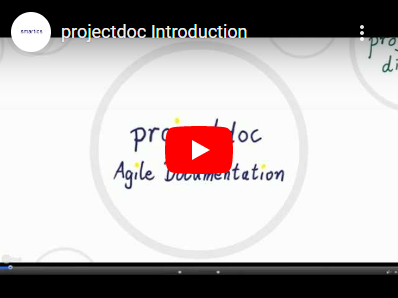Since today Doctypes for Teamwork for Confluence are available on the Atlassian Marketplace. The project for the blueprint add-on has already been released on Bitbucket on December 2017.
The blueprints provided by this add-on are used by teams in need to document their way of working. According to the documentation quadrants these blueprints are used to create documents for the process documentation quadrant 1.
The add-on provides the following blueprints – and their corresponding type doctypes to allow type-specific categorization.
These new blueprints allow to define how a team decides to work.
IT Service Management
The Team Process doctype is a simpler version of the IT Process doctype that is part of Doctypes for Service Management.
Team members who want to document a sequence of activities for their teams usually find the Team Process doctype much easier to use.
Agile Planning
Complementary the add-on Doctypes for Agile Planning support teams collaborating on their iterations by providing the following doctypes.
Creating a collaborative work space, each iteration document is the root of collaboration work. At the end of the iteration information that is especially valuable can be moved or copied to a Topic Space.
Developer Journal
Having a developer journal makes it easier to keep track on one own's work and interesting findings. Keeping this journal information from topic related information makes it easier to take notes. This is due to the fact that a journal contains records, which are not required to be updated. A journal entry is a snapshot on information. Opposite to the record is a document. Readers of a document (or Confluence page) typically expect that the information is up-to-date. Therefore documents need to be updated and therefore increase maintenance costs.
The projectdoc Developer Diaries add-on provides blueprints for this kind of information.
Project Management
If your team is in demand for more project management related blueprints, the Doctypes for Project Management provide these:
With these blueprints teams are able to document the results of their meetings, keep track of open issues or explain their decisions.
V-Modell XT
For more project management related blueprints the Doctypes for V-Modell XT provide a lot more, albeit currently only in German.
Also see the blog article Blueprints for V-Modell XT on Confluence!
Core Doctypes
The Core Doctypes add-on provides a lot of general blueprints. This include doctypes to document tags, categories, and subjects to categorize documents. There are also doctypes for persons, stakeholders, and organizations to create addess books. Resources and quotes provide doctype to create libraries.
The core doctypes provide space blueprints for a number of use cases.
More Doctypes
Here is an overview over all doctype add-ons that provide blueprints based on the projectdoc Toolbox.
| # | Name | Status | Short Description |
|---|---|---|---|
| 1 | Core Doctypes | AVAILABLE | Provides a basic set of doctypes to create agile documentation. |
| 2 | Doctypes for Software Development | AVAILABLE | Provides doctypes to create documentation in software development projects. The focus is on documenting the architecture of the product, but it includes templates for other software development documentation requirements as well. |
| 3 | projectdoc Add-on for arc42 | AVAILABLE | Provides doctypes to document a system or software architecture based on the arc42 Template. |
| 4 | Doctypes for Agile Planning | AVAILABLE | Provides doctypes to collborate with your team. Run iterations and record discoveries that may be of interest at the end of the iteration or for even later reference. Quick notes are more easily added as records to the team's space than to the official documentation tree. Defer the talk to the documentation architect to the end of the iteration (if the discovery is still of interest). |
| 5 | projectdoc Developer Diaries | AVAILABLE | Provides doctypes to organize the developer's work by the employment of a diary. Take you personal planning and professional records to the next level! |
| 6 | projectdoc for Java Developers | AVAILABLE | A collection of blueprints for Confluence to create and work with documentation for Java projects. |
| 7 | projectdoc for Maven Developers | AVAILABLE | A collection of blueprints for Confluence to create and work with documentation for Maven projects. |
| 8 | Doctypes for Teamwork | AVAILABLE | Provides doctypes to define the checklists, processes, patterns, tools, and rules your team agrees upon. Writing them down makes them accessible for anyone - especially for new team members. Keep these documents short and to the point! |
| 9 | Doctypes for Business Strategy | AVAILABLE | Mission, vision, strategy for business planning and execution. |
| 10 | Doctypes for Service Management | AVAILABLE | Provides doctypes to document services and systems for IT service management (ITSM). |
| 11 | Doctypes for Project Management | AVAILABLE | Provides doctypes for documenting decisions, risks, open issues, and meeting minutes. |
| 12 | Doctypes for Risk Management | AVAILABLE SOON | Provides doctypes for documenting and tracking risks. |
| 13 | Doctypes for App Manuals | AVAILABLE SOON | Document macros, page blueprints, space blueprints, and components of your Confluence add-on. |
| 14 | Doctypes for V-Modell®XT | AVAILABLE | Use products (templates) from the V-Modell®XT in your Confluence wiki as blueprints! |
On Document Type there is a list of over 200 doctypes that provide blueprints for Confluence based on the projectdoc Toolbox.
Note that all doctypes are available for free on Bitbucket, most of them are also available on the Atlassian Marketplace.
The projectdoc Toolbox is available on the Atlassian Marketplace. It requires a commercial license.
Since today Blueprints for the V-Modell ® XT for Confluence are available on the Atlassian Marketplace.
The project for the blueprint add-on has been released on Bitbucket on December 2017. But users of V-Modell®XT have now a much easier time to install the document blueprints on Confluence and use them in their daily work.
V-Modell®XT is a process model. It defines a number of document types to support teams to plan and execute development projects. Blueprints on Confluence support team members to write documents. Blueprints provide a common understanding about which information is expected by readers in a given document.
This is the way we expect most agile teams to use these blueprints: If at least one stakeholder of a project demands a missing piece of information in written form, the team checks if there is an appropriate blueprint provided by V-Modell®XT. If there is, the blueprint provides properties and sections that provide a basic guidance on creating and maintaining the new document. Due to the use of the section macro neither authors are not forced to provide information for all sections nor are readers burdened with encountering empty sections while reading. It is also easy for readers to navigate the space since documents often automatically render links to related information.
The blueprints provided by the add-on are based on macros provided by the projectdoc Toolbox. Therefore the projectdoc Toolbox must be installed on the Confluence server in order to use the blueprints. The Core Doctypes add-on should also be installed and is available for free on the Atlassian Marketplace. It provides some common projectdoc blueprints to document roles, resources, stakeholders and many more.
The Blueprints for the V-Modell®XT add-on provides over 50 blueprints based on documents (called products) defined by V-Modell ® XT, currently only in German language.
Anbahnung und Organisation
- Projektauftrag
- Projekthandbuch
- Projektvorschlag
Ausschreibungs- und Vertragswesen
- Vertrag
Berichtswesen
- Kaufmännische Projektstatusbericht
- Projektabschlussbericht
- Projektstatusbericht
- QS-Bericht
Lieferung und Abnahme
- Abnahmeerklärung
- Liefergegenstand
- Lieferung
Logistikelemente
- Ausbildungsunterlage
- Ersatzteil
- Instandhaltungsdokumentation
- Instandsetzungsdokumentation
- Nutzungsdokumentation
Metadaten
- Prüfung
- Änderung
Planung und Steuerung
- Kaufmännische Projektfortschrittsentscheidung
- Kaufmännische Projektkalkulation
- Projektplan
Problem- und Änderungsmanagement
- Problembewertung
- Problemmeldung
- Änderungsantrag
- Änderungsbewertung
- Änderungsentscheidung
Qualitätssicherung
- Abnahmeprotokoll
- Abnahmespezifikation
- Nachweisakte
- Prüfprotokoll
- Prüfprotokoll Systemelement
- Prüfprozedur Systemelement
- Prüfspezifikation
- Prüfspezifikation Systemelement
- QS-Handbuch
Systemanalyse
- Altsystemanalyse
- Datenschutzkonzept
- Informationssicherheitskonzept
- Lastenheft
- Pflichtenheft
- Sicherheitsanalyse
Systemelemente
- Externe Einheite
- Externe HW-Modul
- Externe SW-Modul
- HW-Einheit
- HW-Komponente
- HW-Modul
- Segment
- SW-Einheit
- SW-Komponente
- SW-Modul
- System
V-Modell® is a registered trademark of the Federal Republic of Germany.
Its use in this add-on for Confluence is licensed under the Apache License 2.0.
with the projectdoc Toolbox for Confluence.
This tip shows how to configure the default spaces used by projectdoc's search macros, such as the Display Table Macro.
What is projectdoc?
One Tip at a Time
Today we released version 2.4 of the projectdoc Toolbox for Confluence!
projectdoc supports agile teams creating and maintaining project documentation. It provides templates and tools to improve the collaboration of team members.
This release provides new features, improvements for existing features and bugfixes.
For more information, please refer to the release notes.
with the projectdoc Toolbox for Confluence.
This tip shows how to configure pages to render content that is controlled by HTTP query string.