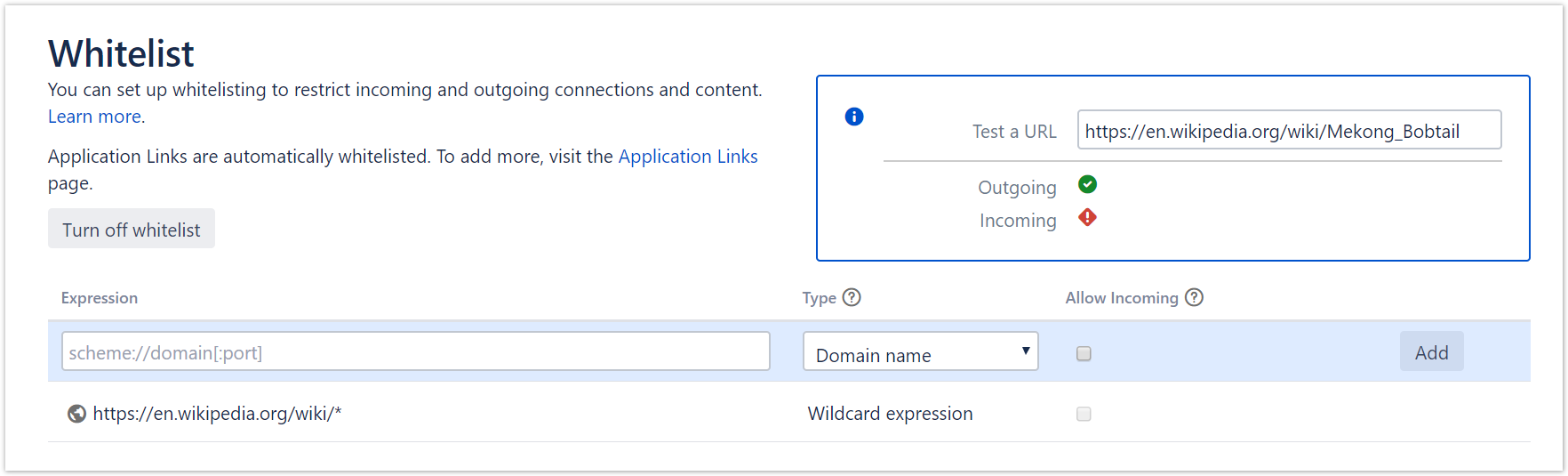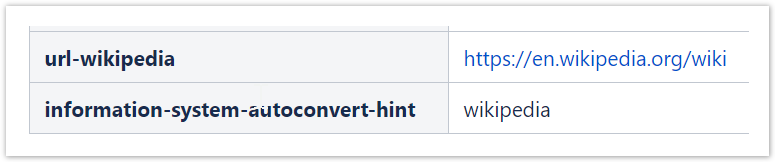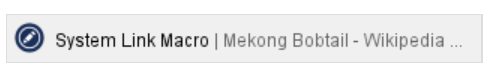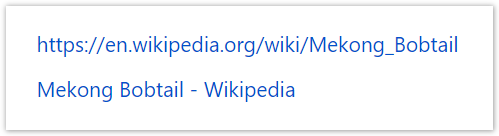Due to an issue with dependency injection in the Information Systems Extension for the projectdoc Toolbox the Autoconverter for URLs failed to do its job. This issue is fixed with version 3.0.1 of the Information Systems Extension.
Also note that the extension checks the Confluence Whitelist for accessing remote resources. This had not been mentioned in the documentation. In case the Whitelist is used, URLs to remote systems need to be added to that list for the Autoconverter to run. The Autoconverter needs to fetch the title of the page the link refers to to render this information as the label. Otherwise there is not much benefit to autoconvert the URL to a macro in case for accessing public resources on the internet - like articles on Wikipedia.
On Autoconvert Information System URIs the configuration to access articles on Wikipedia is shown.
What is projectdoc?
One Tip at a Time
Today we added a new tip on
for the projectdoc Toolbox.
The tip shows how to control rending by the use of document properties, see as variables in your documentation.