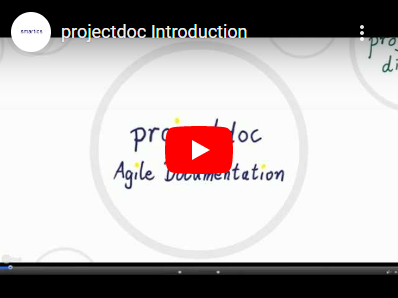The version 1.2.3 of the Project Documentation Macros for Confluence has been released today!
We fixed an issue with the Definition List Macro which only allowed valid XML as content in previous versions. Now it is possible to add for instance images to the table so that these are rendered as definition terms and definition data in HTML definition lists.
Install the free Project Documentation Macros via the Atlassian Marketplace!
Also available for the projectdoc Toolbox!
Note for users of the projectdoc Toolbox for Confluence: This issue is also fixed with version 2.6.1.
The projectdoc Toolbox provides the free macros and many more to support teams creating and maintaining their technical documentation in Confluence.
The toolbox provides macros for
- transclusion / multi-excerpt,
- dynamic lists,
- space properties,
- space hierarchies,
- custom document properties / metadata,
- organizing tools,
- and many more features to build your information systems incrementally.
More information is found in the projectdoc Toolbox Online Manual!
Today we released version 2.6.1 of the projectdoc Toolbox for Confluence!
projectdoc supports agile teams creating and maintaining project documentation. It provides templates and tools to improve the collaboration of team members.
This release provides new features, improvements for existing features and bugfixes.
For more information, please refer to the projectdoc Toolbox 2.6 Release Notes.
Release Notes - projectdoc Toolbox - Version 2.6.0
New Feature
- [PDAC-993] - Service Detecting Duplicate Index Documents
- [PDAC-994] - Auto Increment Feature
- [PDAC-995] - space-local in User Space broken
Improvement
- [PDAC-987] - Page class checks
- [PDAC-988] - Recheck Doctype Cache Entry
- [PDAC-989] - Create I18N Bean only once
- [PDAC-992] - Identify Home and Index Pages
Bug
- [PDAC-990] - Space Wizard fails after deactivating Doctype Add-on
- [PDAC-991] - Fix Categories Key in Blank Doctype Template
- [PDAC-996] - Space-local Blueprints not taken into account
Release Notes - projectdoc Toolbox - Version 2.6.1
Bug
- [PDAC-997] - Allow HTML Elements for Definition List Data
Recently we have been made aware that the Web API extension for the projectdoc Toolbox for Confluence does constantly respond with HTTP 404 response codes. That has been surprising to us since we use our REST-based API frequently and also the projectdoc Toolbox itself heavily takes advantage of an internal REST API.
So we opened the REST API Browser which we have installed on our Confluence instance to easily interact with Confluence REST APIs, including our own. The REST Browser supports using the APIs by presenting documentation for the service and its parameters. This is of great help to explore APIs as far as the developers have provided some documentation.
The issue has been resolved! See Resolved: REST API Browser showing API documentation again! for details!
With the projectdoc Toolbox we take advantage of space blueprints. Space blueprints allow to define templates for spaces in Confluence. This makes it very easy to create spaces of a given type that have the same basic structure. Spaces with similar structures are easier to use, since team members already know where to look for certain kinds of information.
Every doctype add-on we publish is based on the projectdoc Toolbox and provides at least one space blueprint. During the development of these add-ons we often deploy new versions and test them for usability. We also check if the doctypes and space blueprints are actually used, and if not, remove them before we publish them.
We released updates for the Core Doctypes and the Software Development Doctypes today. These add-ons for the projectdoc Toolbox provide document types commonly used and specific for documenting software architectures and software systems in Confluence.
This releases provide minor updates to the Role, Property, and Code doctypes.
Please checkout the macros and doctypes provided by the projectdoc Toolbox. There are also a number of extensions to make accessing information on remote services and information on Confluence via a REST API much easier.
Release notes for Core Doctypes, Version 11.1.2
Bug
- [PDCORED-194] - Role Template shows wrong Key to Audience in Documents Section
Improvement
- [PDCORED-195] - List Tours and Topics in Role's Documentation Section
Release notes for Software Development Doctypes, Version 9.0.1
Bug
- [PDSWDEVD-112] - Typo in Data Type string
Improvement
- [PDSWDEVD-110] - Hide Level of Component
- [PDSWDEVD-111] - Align Version Column (center)
- [PDSWDEVD-113] - Assume Properties to be optional per Default
Today we released an update to the arc42 Doctype Add-on for the projectdoc Toolbox.
This update is important for the English version of the template since it fixes some inconsistencies in the section titles compared with the original arc42 Template. No the titles of the Golden Master are used.
We also fixed some typos and copy-paste bugs in the English and the German versions.
The latest version of the arc42 Doctype Add-on is available on the Atlassian Marketplace.