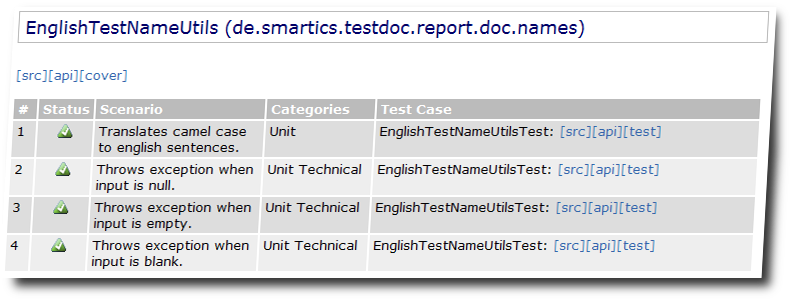Controlling Columns
In some reports showing all columns is just not what you want. The following properties allow to select only the information required.
Minimal Information
The minimal report information, where only the translated method name into a sentence is shown, is configured like this:
<plugin>
<groupId>de.smartics.testdoc</groupId>
<artifactId>testdoc-maven-report-plugin</artifactId>
<version>${project.version}</version>
<configuration>
<showIndexOfIndices>false</showIndexOfIndices>
<showNumbering>false</showNumbering>
<showTestStatus>false</showTestStatus>
<showCategories>false</showCategories>
<showTestCase>false</showTestCase>
</configuration>
<reportSets>
...
</reportSets>
</plugin>
Note that in this example we also ensure that the index of indices is not shown. More in indices is found in Using Indices.
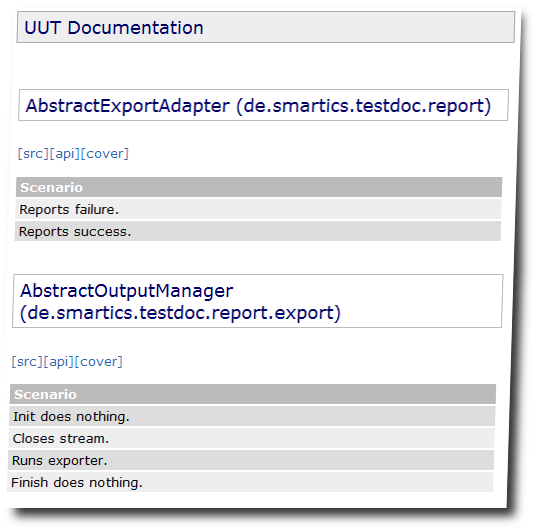
Non-Technical Report
For the non-technical view on the test reports, the categories and test case is excluded. In this case links to the source code or the code coverage is also not needed. But maybe a link on the API documentation if it should contain relevant information.
The following properties control the generation of links to external reports (also generated by Maven).
- linkCobertura - Controls whether to reference the Cobertura test report when found.
- linkJavadoc - Controls whether to reference the Javadoc report when found.
- linkJavadocTest - Controls whether to reference the Javadoc test report when found.
- linkSurefire - Controls whether to reference the javadoc report when found.
- linkXref - Controls whether to reference the source code report (XRef) when found.
- linkXrefTest - Controls whether to reference the source code report (XRef) when found.
The following shows how to control the columns and the links to external reports.
<plugin>
<groupId>de.smartics.testdoc</groupId>
<artifactId>testdoc-maven-report-plugin</artifactId>
<version>${project.version}</version>
<configuration>
<showCategories>false</showCategories>
<showTestCase>false</showTestCase>
<linkCobertura>false</linkCobertura>
<linkXref>false</linkXref>
</configuration>
<reportSets>
...
</reportSets>
</plugin>
Note that we only need to specify columns that should not be shown, since showing them all is the default. Also note that we only explicitly tell that we do not want some on the UUT report links since the test case links are part of the showTestCase column, which is not shown at all.
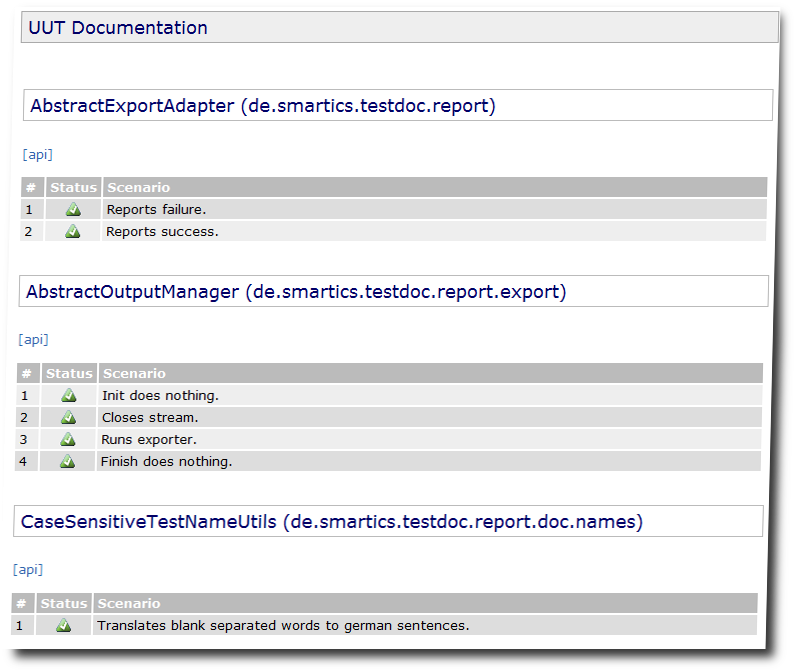
Please note that links to external reports are only rendered if those reports exist. Otherwise they are silently ignored.