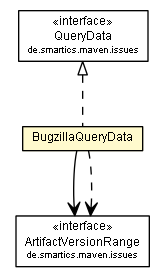
|
||||||||||
| PREV CLASS NEXT CLASS | FRAMES NO FRAMES | |||||||||
| SUMMARY: NESTED | FIELD | CONSTR | METHOD | DETAIL: FIELD | CONSTR | METHOD | |||||||||
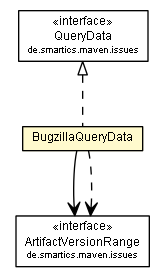
java.lang.Objectde.smartics.maven.issues.bugzilla.BugzillaQueryData
public class BugzillaQueryData
The data used to construct issue queries for Bugzilla.
| Constructor Summary | |
|---|---|
BugzillaQueryData() Default constructor. |
|
| Method Summary | |
|---|---|
String |
createUrl(String connectionUrl) Creates the query URL to run against the issue management system. |
String |
getCommandType() Returns the type of the command executed. |
String |
getComponent() Returns the value for component. |
String |
getFilter() Returns the value for filter. |
String |
getKeywords() Returns the value for keywords. |
String |
getKeywordsType() Returns the value for keywordsType. |
String |
getOrder() Returns the order of the bugs returned. |
String |
getProduct() Returns the value for product. |
String |
getQueryName() Returns the name of the query to execute. |
String |
getResolution() Returns the value for resolution. |
String |
getStatus() Returns the value for status. |
ArtifactVersionRange |
getVersionRange() Returns the version range to query for. |
void |
setCommandType(String commandType) Sets the type of the command executed. |
void |
setComponent(String component) Sets the value for component. |
void |
setFilter(String filter) Sets the value for filter. |
void |
setKeywords(String keywords) Sets the value for keywords. |
void |
setKeywordsType(String keywordsType) Sets the value for keywordsType. |
void |
setOrder(String order) Sets the order of the bugs returned. |
void |
setProduct(String product) Sets the value for product. |
void |
setQueryName(String queryName) Sets the name of the query to execute. |
void |
setResolution(String resolution) Sets the value for resolution. |
void |
setStatus(String status) Sets the value for status. |
void |
setVersionRange(ArtifactVersionRange versionRange) Sets the version range to query for. |
| Methods inherited from class java.lang.Object |
|---|
clone, equals, finalize, getClass, hashCode, notify, notifyAll, toString, wait, wait, wait |
| Constructor Detail |
|---|
public BugzillaQueryData()
| Method Detail |
|---|
public String getFilter()
Defines the filter parameters to restrict which issues are retrieved from Bugzilla. The filter parameter must use the same format of url parameters that is used in a Bugzilla search.
public void setFilter(String filter)
Defines the filter parameters to restrict which issues are retrieved from Bugzilla. The filter parameter must use the same format of url parameters that is used in a Bugzilla search.
filter - the value for filter.
public String getKeywords()
Sets the keywords that you want to limit your report to include.
public void setKeywords(String keywords)
Sets the keywords that you want to limit your report to include.
keywords - the value for keywords.
public String getKeywordsType()
Sets the handling of the keywords. May have any value but Bugzilla supports currently allwords, nowords, anywords.
public void setKeywordsType(String keywordsType)
Sets the handling of the keywords. May have any value but Bugzilla supports currently allwords, nowords, anywords.
keywordsType - the value for keywordsType.
public String getStatus()
Sets the status(es) that you want to limit your report to include. Valid statuses are: UNCONFIRMED, NEW, ASSIGNED, REOPENED, RESOLVED, VERIFIED, and CLOSED. Multiple values can be separated by commas.
public void setStatus(String status)
Sets the status(es) that you want to limit your report to include. Valid statuses are: UNCONFIRMED, NEW, ASSIGNED, REOPENED, RESOLVED, VERIFIED, and CLOSED. Multiple values can be separated by commas.
status - the value for status.
public String getResolution()
Sets the resolution(s) that you want to limit your report to include. Valid statuses are: FIXED, INVALID, WONTFIX, LATER, REMIND, DUPLICATE, WORKSFORME, and MOVED. Multiple values can be separated by commas.
public void setResolution(String resolution)
Sets the resolution(s) that you want to limit your report to include. Valid statuses are: FIXED, INVALID, WONTFIX, LATER, REMIND, DUPLICATE, WORKSFORME, and MOVED. Multiple values can be separated by commas.
resolution - the value for resolution.
public String getComponent()
Sets the component(s) that you want to limit your report to include. Multiple components can be separated by commas. If this is set to empty - that means all components.
public void setComponent(String component)
Sets the component(s) that you want to limit your report to include. Multiple components can be separated by commas. If this is set to empty - that means all components.
component - the value for component.
public String getProduct()
Sets the product(s) that you want to limit your report to include. Multiple products can be separated by commas. If this is set to empty - that means all products.
public void setProduct(String product)
Sets the product(s) that you want to limit your report to include. Multiple products can be separated by commas. If this is set to empty - that means all products.
product - the value for product.
public String getOrder()
public void setOrder(String order)
order - the order of the bugs returned.
public String getQueryName()
public void setQueryName(String queryName)
queryName - the name of the query to execute.
public String getCommandType()
queryName is set.
public void setCommandType(String commandType)
queryName is set.
commandType - the type of the command executed.
public ArtifactVersionRange getVersionRange()
public void setVersionRange(ArtifactVersionRange versionRange)
versionRange - the version range to query for.
public String createUrl(String connectionUrl)
throws MavenReportException
createUrl in interface
QueryData
connectionUrl - the URL to the issue management system. The instance is responsible to add the name of the query service and the query parameters.
MavenReportException - if the URL cannot be created.
QueryData.createUrl(String)
|
||||||||||
| PREV CLASS NEXT CLASS | FRAMES NO FRAMES | |||||||||
| SUMMARY: NESTED | FIELD | CONSTR | METHOD | DETAIL: FIELD | CONSTR | METHOD | |||||||||