- Created by Robert Reiner, last modified on 25. Jul 2018
Phantom References, Nameless Documents, Table Macros, and enhanced Page Tree Support
Today we released version 2.1.0 of the projectdoc Toolbox on the Atlassian Marketplace!
The projectdoc Toolbox is an add-on for Confluence supporting agile software development teams to collaborate on process, project, system, and product documentation.
If you want to learn more about the projectdoc Toolbox and how it helps to create good project documentation, please refer to the introduction video!
The following image is a link to a video on YouTube. When you click the link your browser will serve a page from youtube.com.
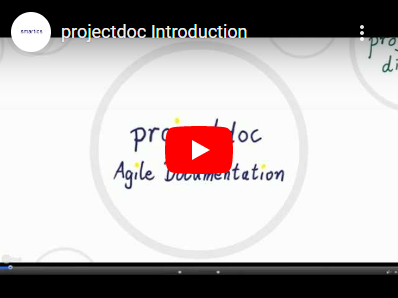 Very interesting, but way too fast?
Very interesting, but way too fast?
Step through at your own pace with with our Prezi Presentation (external link to prezi.com)!
In the Online Manual you’ll find additional video material that introduces you in the concepts of the projectdoc Toolbox.
Refer to use cases and show cases for information on how to use the projectdoc Toolbox.
New and Noteworthy
The following changes may be the most interesting of this release.
Phantom References
With this version property macros (e.g. Display Document Properties Macro or Display Document Property Macro) support phantom references.
This change does change the semantics of references. A document references another document regardless of the existence of the referenced document.
Nameless Documents
The default use case for the projectdoc Toolbox assumes that there is a page blueprint for each doctype. But users employ user templates instead of writing page blueprints.
To serve this group of users better, we decided to add support for document title and document name syncing. projectdoc is based on projectdoc documents. projectdoc documents require a name. Other than the document title, the document name does not need to be unique within a space. Nameless documents still require a name, but it does no longer be explicitly set. The name can be derived from the document title.
Prior to version 2.1 of the projectdoc Toolbox the title only was derived from the name, typically adding some more characters to the title to meet the uniquness constraint. With version 2.1 users may set a title and have the same character sequence also for the name (which makes the name unique). In addition to set a regular expression can be used to derive a name from the page title. The regular expression can be set on space level with a space property for all documents or just for specific document types.
Space properties to configure nameless documents are
Name List UI
The Name List Macro provides a new UI to keep the table row height in the document properties table in edit mode smaller.

Delete Tree Support
Based on phantom references the execution for a delete tree is much faster due to optimizing the number of documents that need to be updated.
Changed Reindexing
Reindexing of documents is now based on queueing implementations which makes saving documents quite fast.
Table Merger Macro
If you need to combine the results of a Display Table Macro and a manually defined list of entries - for instance by use of the Tour Macro, the new Table Merger Macro allows to render multiple tables in just one table. It also allows to select on and rearrange table columns. The macro can include tables from any source, which includes tables transcluded with the Transclusion Macro.
Table Set Macro
The Table Set Macro applies a simple set operation on tables in its body. This way authors may run operations like and, or, and not on tables.
Breaking Changes
The following changes break features from previous versions of the projectdoc Toolbox.
Please check carefully before updating to this version of the add-on!
Upgrade Instructions
The following topics have to be considered for an upgrade to this version.
Install the new OBR of the projectdoc Toolbox first.
Required Add-on Updates
The following add-ons need to be updated to work with this version of the projectdoc Toolbox.
Everything optional
Note that all doctype add-ons and extensions are optional. None is required to be installed to run the projectdoc Toolbox. Although the use of the Core Doctypes is recommended.
Related Releases
Doctype Add-ons
Doctype add-ons provide space and page blueprints based on the projectdoc Toolbox.
Doctype add-ons typically provide blueprints based on macros provided by the projectdoc Toolbox. These add-ons need a licensed version of the projectdoc Toolbox to be installed.
projectdoc Core Doctypes
List of changes in this add-on.
projectdoc for Agile Planning
List of changes in this add-on.
Extension Add-ons
Extension add-ons extends the functionality of the projectdoc Toolbox.
Extension add-ons for the projectdoc Toolbox provide additional features. Extensions need a licensed version of the projectdoc Toolbox to be installed.
Maven Extension
List of changes in this add-on.
Web API Extension
List of changes in this add-on.
Resources
- Release Notes for the projectdoc Toolbox
- Information on all released versions of the projectdoc Toolbox for Confluence.
- Glossary
- Terms used in and defined for projectdoc.
- FAQs
- Questions and answers related to the projectdoc Toolbox and Confluence.




