- Created by Robert Reiner, last modified on 27. Mar 2019
Document impersonator and query parameters as HTML data attributes.
Today we released version 2.7.0 of the projectdoc Toolbox on the Atlassian Marketplace!
This release provides some new features, improvements of existing features, and fixes a number issues.
The projectdoc Toolbox is an add-on for Confluence supporting agile software development teams to collaborate on process, project, system, and product documentation.
If you want to learn more about the projectdoc Toolbox and how it helps to create good project documentation, please refer to the introduction video!
The following image is a link to a video on YouTube. When you click the link your browser will serve a page from youtube.com.
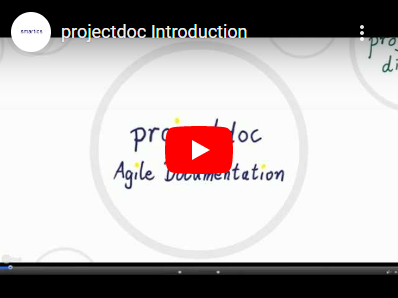 Very interesting, but way too fast?
Very interesting, but way too fast?
Step through at your own pace with with our Prezi Presentation (external link to prezi.com)!
In the Online Manual you’ll find additional video material that introduces you in the concepts of the projectdoc Toolbox.
Refer to use cases and show cases for information on how to use the projectdoc Toolbox.
New and Noteworthy
Document Impersonator
The document impersonator is a special kind of transclusion. Instead of fetching rendered content from a page, the impersonator fetches the unrendered content and renders it in its own context.
This feature is supported by the Transclusion Macro. More information is provided by the tip Impersonator - using Live Templates.
Data Attributes for Queries
In order to use the Remote Control feature more easily the Display Table Macro (and other macros supporting this feature) now renders its parameters as HTML data attributes. These attributes can be used by scripts to adjust a given query by just parsing the table element from the view.
<table
...
data-projectdoc-query-maxhitcount="10"
data-projectdoc-query-doctypes="blank"
data-projectdoc-query-select="Name, Iteration, Short Description"
data-projectdoc-query-sortby="Name-"
data-projectdoc-query-rendercolumn="true"
data-projectdoc-query-headertranslations="Name=Topic"
...
>
<thead>
...
</thead>
<tbody>
...
</tbody>
</table>
Upgrade Instructions
Install the new OBR of the projectdoc Toolbox.
Updating all doctype add-ons and extensions to their latest versions is recommended.
List of Changes
Related Releases
Information Systems Extension
The Information Systems Extension provides new features. This version requires the projectdoc Toolbox in version 2.7.
Resources
- Release Notes for the projectdoc Toolbox
- Information on all released versions of the projectdoc Toolbox for Confluence.
- Glossary
- Terms used in and defined for projectdoc.
- FAQs
- Questions and answers related to the projectdoc Toolbox and Confluence.




