- Created by Robert Reiner, last modified on 23. Jul 2019
New artificial property Page Key.
Today we released version 3.1 of the projectdoc Toolbox on the Atlassian Marketplace!
This release provides new features, improvements, and bugfixes.
The projectdoc Toolbox is an add-on for Confluence supporting agile software development teams to collaborate on process, project, system, and product documentation.
If you want to learn more about the projectdoc Toolbox and how it helps to create good project documentation, please refer to the introduction video!
The following image is a link to a video on YouTube. When you click the link your browser will serve a page from youtube.com.
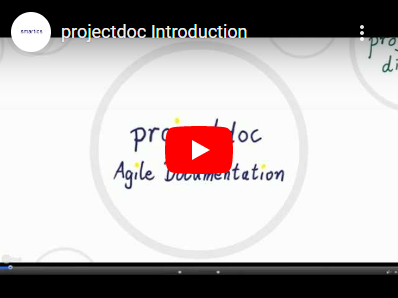 Very interesting, but way too fast?
Very interesting, but way too fast?
Step through at your own pace with with our Prezi Presentation (external link to prezi.com)!
In the Online Manual you’ll find additional video material that introduces you in the concepts of the projectdoc Toolbox.
Refer to use cases and show cases for information on how to use the projectdoc Toolbox.
New and Noteworthy
Context Controlled Macros
Control the dynamic parameters of a macro by the document and space properties.
This new feature allows to override properties controlled by the template author, such as the Select parameter of the Display Table Macro.
More information on Context Controlled Macros and provided by the tip Use Context Controlled Macros.
Support Space Closure Default for Wiki Link Macro
The Wiki Link Macro allows to render a link to a projectdoc document on the delegate space or the search space. This is controlled by a parameter of the macro.
For index spaces this property should be set to 'search space' by default, whereas it should default to 'delegate space' on most other kinds of spaces.
The new version of the macro allows to specify this default behavior by the space property Default Space Closure.
Deep Link Support for more Macros
The Display Template parameter of the Name List Macro now supports Deep Links.
The Deep Links used in the Display Table Macro now point to the last document in the deep link chain, when a link is added.
Tooltips
When the Display List Macro, Display Table Macro, Tour Macro, or Display Document Property Macro renders a link, the tooltip (aka title in HTML lingo) renders the Short Description of the document pointed to.
REST API Browser Issue Workaround
Due to an issue with the REST API Browser (see CONFSERVER-57887) the URLs for the REST services provided by the projectdoc Toolbox and the Web API Extension are incorrect.
This version provides a workaround since the issue seems not to take too much interest by the Confluence community.
Read our blog article Problems with the Web API and the REST API Browser on this subject.
Breaking Changes
The following changes may be considered breaking changes, although we expect that no users will notice. Hence we do not release this version as a 4.0.
The following features require a reindex to work on existing documents.
Upgrade Instructions
Install the new OBR of the projectdoc Toolbox.
No updates for extension add-ons or doctype add-ons are required. The update of doctype add-ons is recommended, though, since they provide new features, some of which require this latest version of the projectdoc Toolbox.
- Core Doctypes
- Doctypes for Agile Planning
- projectdoc Developer Diaries
- Doctypes for Project Management
- Doctypes for Risk Management
- Doctypes for Service Management
- Doctypes for Business Strategy
- Software Development Doctypes
- Doctypes for Teamwork
- Doctypes for V-Modell XT
- projectdoc Add-on for arc42
See Related Releases section below for a list of changes for each of this add-ons.
List of Changes
Related Releases
Resources
- Release Notes for the projectdoc Toolbox
- Information on all released versions of the projectdoc Toolbox for Confluence.
- Glossary
- Terms used in and defined for projectdoc.
- FAQs
- Questions and answers related to the projectdoc Toolbox and Confluence.




