- Created by Robert Reiner, last modified on 23. Oct 2019
Support of Confluence 7.0, Aspect Feature, and Autocomplete (Sneak Preview).
Today we released version 4.0 of the projectdoc Toolbox on the Atlassian Marketplace!
This release provides new features, improvements, and bugfixes.
The projectdoc Toolbox is an add-on for Confluence supporting agile software development teams to collaborate on process, project, system, and product documentation.
If you want to learn more about the projectdoc Toolbox and how it helps to create good project documentation, please refer to the introduction video!
The following image is a link to a video on YouTube. When you click the link your browser will serve a page from youtube.com.
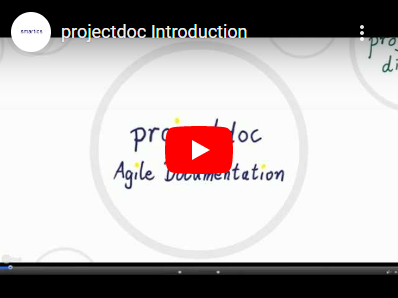 Very interesting, but way too fast?
Very interesting, but way too fast?
Step through at your own pace with with our Prezi Presentation (external link to prezi.com)!
In the Online Manual you’ll find additional video material that introduces you in the concepts of the projectdoc Toolbox.
Refer to use cases and show cases for information on how to use the projectdoc Toolbox.
This release descibes the release of the projectdoc Toolbox 4.0.0 and 4.0.1.
Version 4.0.0 is an internal release and not available to public.
New and Noteworthy
Confluence 7.0
The projectdoc Toolbox and all the dependent add-ons need to be updated to run on Confluence 7.0.
Discontinued support for Confluence 6.5 and earlier versions
This version no longer supports Confluence versions prior to the latest 6.6.
Aspects
With this version aspects are coming to the projectdoc Toolbox.
Aspects allow to add properties and sections to an existing document by simply adding an aspect document.
For more information on aspects, please refer to the tip Using Aspects.
Autocomplete (Sneak Preview)
This version does not provide full support for Autocomplete for projectdoc macros. The following versions will continuously extend the support for more macros and more macro parameters.
Currently there is Autocomplete for:
- Multi-document selection for Display Document Property Macros
- Names in Name List Macros (but only known names are supported! - see below!)
- Doctype Parameters (but the Doctype Cache may need to be monitored or cleared)
- Property Names (only for a limited number of macros)
You may deactivate the sneak preview of Autocomplete by switching on the feature toggle. Per default the Autocomplete Feature is activated.
But before you do this check out the following warnings!
- Not all macro parameters are supported. Some macros, although the provide a autocompletable parameter do not support Autocomplete, while others do.
This may be not very intuitive especially for teams that do not really need the Autocompölete featured of the projectdoc Toolbox. - Some properties force the user to select from a defined set of values. If no such restriction applies we call it Ad-hoc Taxonomy Support. If you need to allow arbitrary values for all properties, switch on Force ad-hoc Taxonomies.
- The support of the Macro Parameter Panel to quickly select a property is optional. We are still working to improve the user experience here, but you may want to check out if it would make it more productive even in its limited version. Check Use Macro Parameter Panel for Autocomplete to show a quick selection field in the Macro Parameter Panel.

If you cannot accept this deficiencies and want to uncheck the Autocomplete Feature, go to the General configuration and navigate to the projectdoc Toolbox Experimental Features page (on the left side).
See Autocomplete for details.
Breaking Changes
This version requires compatible versions of all extension add-ons and doctype add-ons.
The following features require a reindex to work on existing documents.
Upgrade Instructions
Install the new OBR of the projectdoc Toolbox.
Then update all already installed versions of extensions add-ons, before updating already installed doctype add-ons.
Related Releases
Extension Add-ons
The following extensions are required to be updated for the projectdoc Toolbox.
All extensions are optional. In case an extension is not installed, there is no need to install it for this version of the projectdoc Toolbox.
Information Systems Extension
The following changes are part of the latest Information Systems Extension.
Doctype Add-ons
The following doctype add-ons are required to be updated for the projectdoc Toolbox.
All doctype add-ons are optional. In case an add-on is not installed, there is no need to install it for this version of the projectdoc Toolbox.
Doctypes for Agile Planning
The following changes are part of the latest Doctypes for Agile Planning.
projectdoc Developer Diaries
The following changes are part of the latest projectdoc Developer Diaries.
Doctypes for Project Management
The following changes are part of the latest Doctypes for Project Management.
Doctypes for Risk Management
The following changes are part of the latest Doctypes for Risk Management.
This extension is experimental.
Doctypes for Service Management
The following changes are part of the latest Doctypes for Service Management.
Doctypes for Business Strategy
The following changes are part of the latest Doctypes for Business Strategy.
Doctypes for Software Development
The following changes are part of the latest Software Development Doctypes.
Doctypes for Java Developers
The following changes are part of the latest projectdoc for Java Developers.
This extension is experimental.
Doctypes for Maven Developers
The following changes are part of the latest projectdoc for Maven Developers.
This extension is experimental.
Resources
- Release Notes for the projectdoc Toolbox
- Information on all released versions of the projectdoc Toolbox for Confluence.
- Glossary
- Terms used in and defined for projectdoc.
- FAQs
- Questions and answers related to the projectdoc Toolbox and Confluence.




