- Created by Robert Reiner, last modified on 17. Nov 2020
Improvements to Autocomplete and Linking, includes a collection of improvements and bug fixes.
Today we released version 4.10 of the projectdoc Toolbox on the Atlassian Marketplace!
This is a feature release.
The projectdoc Toolbox is an add-on for Confluence supporting agile software development teams to collaborate on process, project, system, and product documentation.
If you want to learn more about the projectdoc Toolbox and how it helps to create good project documentation, please refer to the introduction video!
The following image is a link to a video on YouTube. When you click the link your browser will serve a page from youtube.com.
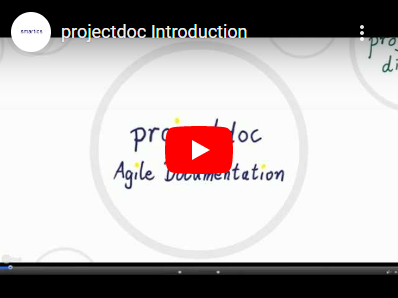 Very interesting, but way too fast?
Very interesting, but way too fast?
Step through at your own pace with with our Prezi Presentation (external link to prezi.com)!
In the Online Manual you’ll find additional video material that introduces you in the concepts of the projectdoc Toolbox.
Refer to use cases and show cases for information on how to use the projectdoc Toolbox.
New and Noteworthy
In-Document Link Macro
Besides the Static Document Link Macro and the Dynamic Document Link Macro the In-Document Link Macro is another document link macro in the projectdoc Toolbox. The macro interface makes creating intra-document links easier, by removing parameters that are not required for this use case.
Enhancements to Autocomplete
This version provides again a number of enhancements to Autocomplete.
Tooltip for Autocomplete
The currently selected value in the list of possible values is now rendered with full selected value and space key as tooltip.
This is an important improvement for use cases where a couple of listed selection options start with the same letters.

When a user hovers with the mouse pointer over an option in the selection box, the tooltip is rendered, revealing the full name of the option.

Autocomplete Anchors
The projectdoc document link macros provide autocomplete for anchors rendered by the projectdoc content macros. Anchors provides by other sources are not considered by the autocomplete.

Document Link Macros
Content Macros
Also includes box macros like Caution Box Macro or Info Box Macro.
Specify Replacement for Title in Tour Macro
The Tour Macro renders a static collections of links. In table format, the document identifying property is typically the title property.
Usually this title should be replaced by the name of the document. With this version users may choose with which property the title column should be replaced. Typical candidates for this are Short Name or Identifier.
Artificial Property for Dynamic Links
With version 4.7 the projectdoc Toolbox provides artificial properties to select on documents for Name Refactorings.
This version adds the artificial property projectdoc Dynamic Link Titles for the Dynamic Document Link Macro. This allows the userscript Inspect Menu for projectdoc to list potential dynamic links to the current document.
Installation Instructions
Install the new OBR of the projectdoc Toolbox.
Reindex
Due to the following issues a reindex is required to update properties.
In case you do not use any of these features, there is no need for a reindex.
Please refer to Troubleshooting Reindexer for projectdoc Documents for details on how to reindex projectdoc documents.
Resources
- Release Notes for the projectdoc Toolbox
- Information on all released versions of the projectdoc Toolbox for Confluence.
- Glossary
- Terms used in and defined for projectdoc.
- FAQs
- Questions and answers related to the projectdoc Toolbox and Confluence.




