- Created by Robert Reiner, last modified on 09. Feb 2020
Doctype as a Parameter, improved Support for Attachments, plus more new features, improvements, and bugfixes.
Today we released version 4.2 of the projectdoc Toolbox on the Atlassian Marketplace!
This release provides new features, improvements, and bugfixes.
The projectdoc Toolbox is an add-on for Confluence supporting agile software development teams to collaborate on process, project, system, and product documentation.
If you want to learn more about the projectdoc Toolbox and how it helps to create good project documentation, please refer to the introduction video!
The following image is a link to a video on YouTube. When you click the link your browser will serve a page from youtube.com.
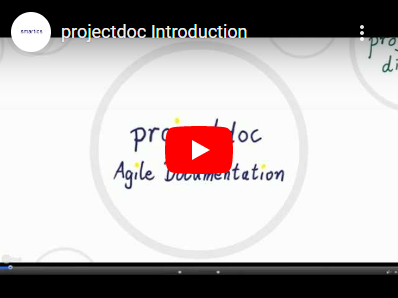 Very interesting, but way too fast?
Very interesting, but way too fast?
Step through at your own pace with with our Prezi Presentation (external link to prezi.com)!
In the Online Manual you’ll find additional video material that introduces you in the concepts of the projectdoc Toolbox.
Refer to use cases and show cases for information on how to use the projectdoc Toolbox.
New and Noteworthy
Doctype as a Parameter
A projectdoc Document demands a Name and a Doctype to be set. All other document properties are recommended, especially the Short Description, but are not necessary.
Since Nameless Documents the name of a projectdoc Document may be derived from the Title. Since the title is mandatory for a Confluence page, the only property still required being part of the table within the Document Properties Marker Macro was the Doctype.
The Doctype property's value also needed to be provided in plain text. The projectdoc Toolbox does not a macro here since the value is required before any property value resolvement takes place.
This version of the projectdoc Toolbox allows to specify the doctype as a parameter to the Document Properties Marker Macro. This way the property cannot be accidentally be removed or changed. Since the property is hardly ever changed, it will not take space in the editor, too.
Note that a property with name Doctype still overrides any value set with the macro parameter. This is to ensure backward compatibility. It is not meant to be a standard use case.
Here is an example showing the doctype 'todo' as part of the macro.

When opening the macro in the editor, the Doctype parameter shows the type if the document.

Improved Attachment Support
The projectdoc Toolbox provides support to render the contents of an attached file. This allows template authors to design document types (blueprints) that show contents from files easily. From the moment a user attaches a document, the contents will automatically been shown.
The Attachment Link Macro makes it easy to reference an attachment as a property value. Use the Reference Attachment Code Block Placeholder Macro to render the attached file (or a part of the file) in a code box. In case there is no need to have the attached file as a property, use the Attachment Code Block Placeholder Macro.
The Autocomplete with this version also supports selecting attached files.
Layouting transcluded Content
When a transclusion macro renders content, the layout may be affected. This is typically because the transcluded content is rendered inside a HTML div element. This way CSS selectors on first element may not be applied or (not applied) as expected.
The users now can add additional CSS rules by referencing the selector "projectdoc-transcluded-content" which is rendered with the transcluded content.
Required Properties for Rendering
The Section Macro and the Content Marker Macro allow to control the rendering dependent on the evaluation of document and space properties. Prior to this version all listed properties have to meet the constraints (i.e. they were ANDed). With this version authors can specify that at least one property must match (i.e. they are now ANDed or ORed).
Currently we do not support more sophisticated queries using AND and OR in one specification.
Breaking Changes
This version has no breaking changes.
Upgrade Instructions
Install the new OBR of the projectdoc Toolbox, then the extensions listed below. After that the doctype add-ons starting with Core.
Related Releases
Extension Add-ons
The following extensions are required to be updated for the projectdoc Toolbox.
All extensions are optional. In case an extension is not installed, there is no need to install it for this version of the projectdoc Toolbox.
Information Systems Extension
The following changes are part of the latest Information Systems Extension.
Doctype Add-ons
The following doctype add-ons are recommended to be updated for the projectdoc Toolbox.
All doctype add-ons are optional. In case an add-on is not installed, there is no need to install it for this version of the projectdoc Toolbox.
Doctypes for Agile Planning
The following changes are part of the latest Doctypes for Agile Planning.
projectdoc Developer Diaries
The following changes are part of the latest projectdoc Developer Diaries.
Doctypes for Project Management
The following changes are part of the latest Doctypes for Project Management.
Doctypes for Service Management
The following changes are part of the latest Doctypes for Service Management.
Doctypes for Business Strategy
The following changes are part of the latest Doctypes for Business Strategy.
Doctypes for Software Development
The following changes are part of the latest Software Development Doctypes.
Doctypes for Java Developers
The following changes are part of the latest projectdoc for Java Developers.
This extension is experimental.
Doctypes for Maven Developers
The following changes are part of the latest projectdoc for Maven Developers.
This extension is experimental.
Resources
- Release Notes for the projectdoc Toolbox
- Information on all released versions of the projectdoc Toolbox for Confluence.
- Glossary
- Terms used in and defined for projectdoc.
- FAQs
- Questions and answers related to the projectdoc Toolbox and Confluence.




