When opening a page where this script enforces the format of a comment, the Save button will be deactivated per default.  Image Added Image Added
Users who do not know how to work with comments, may click the Help button ( Image Added). Image Added).  Image Added Image Added
Entering a valid comment will activate the Save button.  Image Added Image Added
If the comment does not meet the constraints, then the page cannot be saved.  Image Added Image Added
If the comment is indicating a new feature, then the checkbox for Notify watchers will be checked.  Image Added Image Added
|