You are viewing an old version of this page. View the current version.
Compare with Current
View Page History
« Previous
Version 4
Next »
Applies a simple set operation on tables in its body.
The Table Set Macro applies a selected set operation on tables within the macro's body. Each table is considered a set of elements. Elements are identified by the contents of the selected column.
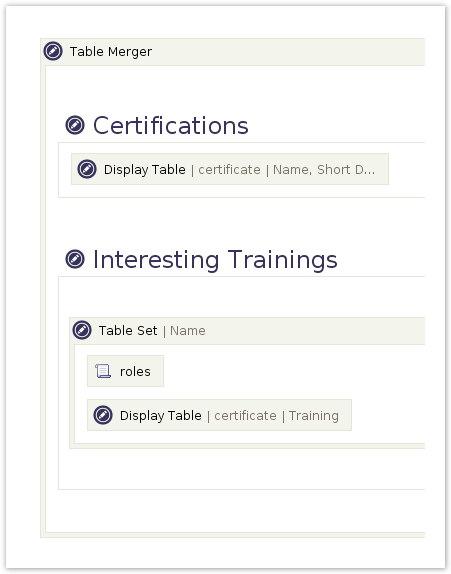
Properties
Selected Column
Specify the column that identifies a table row.
Set Operation
Select the operation on the sets, provided by tables within the macro body.
| and | Select only on rows that are part of all tables. |
|---|
| or | Select rows that are part of any table. Table row columns are merged for cells are blank. |
|---|
| not | Remove rows from the first table that appear on any other table. |
|---|
Column Names
Specify the names of the columns to merge in any order.
Append a character to control the alignment of the column (header and data).
| Sign | Description |
|---|
| < | Left alignment |
| | | Center alignment |
| > | Right alignment |
CSS Class
Style information for the table
Macro Body
Expected are two or more tables.