So far the links for navigation have been explicitly specified. In case you want to specify a subject or category and list all links that match this specification, you'll employ dynamic links (aka automatic links). | Section |
|---|
| The Display Table Macro allows to specify a query and list documents with a given set of properties. 
| Tip Box |
|---|
The Display Table Macro can be configured to render the list of document links in alternative representations or apply style information. Please refer to Render Mode for details. |
|
| Section |
|---|
| The Display List Macro is similar to the Display Table Macro, but is rendering the result set of document links as a list.  Image Added Image Added
| Note Box |
|---|
With version 1.17 of the projectdoc Toolbox there will be the Display List Template Macro that allows to have more control over what is rendered in the name and data parts of definition lists. |
|
| 




